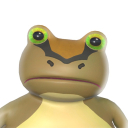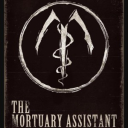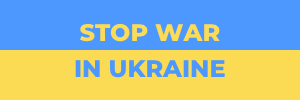How to Benefit From Apple Music With Siri
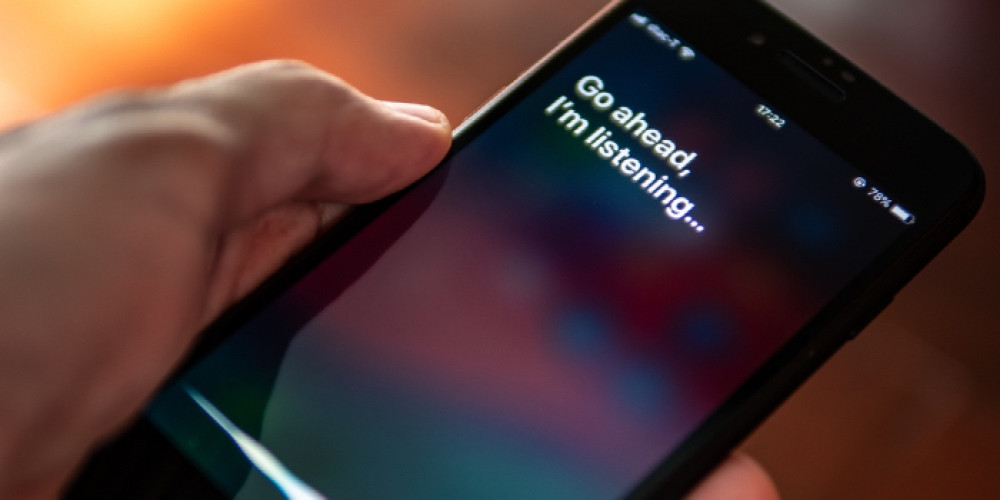
Voice Plan, a new Apple Music subs model, grants you the possibility to use Siri to access and control your musical world. In other words, you can now speak to any Siri-fueled gadget and make it play anything you want to listen to. That way, you get to pause, play, skip, and adjust the volume of any song.
If you’re an Apple Music subscriber, you can use Siri to browse through the entire music database, as well as your own library. Also, you can add new tracks to your library and find tracks by lyrics. If you’re not a subscriber, you can still browse through the service’s music catalog.
According to the tech giant’s representatives, Apple Music and Siri are now in a seamless relationship. As a result, the only thing you need to do to explore music in an entirely new, effortless way is just say it. We’ve put together an extensive list of the most widely used commands to let you in on using Siri to play your music.
1. Hey Siri, Play Me Some...
Want to ask Siri to play a certain song or album by name? Go ahead.
- Hey Siri, play ‘I Want to Break Free’.
- You’re welcome to add the details.
- Hey Siri, play ‘I Want to Break Free’ by ‘Queen’.
Feel like listening to a particular artist, playlist, or genre? It’s all in the way you voice-command it.
- Hey Siri, play music from my ‘jazz’ list.
- Add time-related specifications.
- Hey Siri, play ‘Queen’s’ eleventh album.
- Hey Siri, play ‘Queen’s’ last album.
Fancy listening to songs that topped the charts in a particular year? This feature hasn’t been rolled out globally yet, but some users can already enjoy it.
- Hey Siri, play songs that topped the charts in 1984.
2. Hey Siri, I’m in the Mood For...
You can also ask Siri to please your ear based on your current disposition or activity.
- Hey Siri, play music for studying.
- Hey Siri, play some breakup songs.
3. Hey Siri, Put the Volume Down…
You can tell Siri to adjust the music that’s currently playing, and the mission will be completed within mere instants. Find the examples of some of the popular commands below.
- Hey Siri, repeat the track.
- Hey Siri, put the volume down.
- Hey Siri, skip this song.
- Hey Siri, play the previous/next track.
5. Hey Siri, Gimme More Music…
Want to explore new music? Let Siri know about your musical preferences by liking or disliking the songs you listen to. Just do some vocal magic like:
- Hey Siri, like/dislike this song.
- Hey Siri, I like this song / I don’t like it.
When disliking a song, you teach Siri not to play similar tracks. Once you like a song, it will be added to the ‘For You’ folder, along with the related tracks you may fall in love with. Here are some great voice commands for Siri to serve you some new music you might like:
- Hey Siri, play my favorite songs.
- Hey Siri, play some similar songs.
5. Other Possibilities & Commands
You sometimes hear a song that tickles your fancy, and the only thing you know about it is the lyrics that keep lingering in your head. That’s where the Siri-and-Apple-Music friendship may come in handy. Just say the magic command and the eternal what-song question will be easily solved.
Hey Siri, play the track that goes...
Don’t forget to add a corresponding voice command for including the song on your personal playlist.
Furthermore, you can use Siri on Apple Music to learn more about the song authors, singers, and songs themselves. So, whenever you want to know when a particular song came out or the number of tracks on a certain album, just ask Siri to get an instant answer.
Just Say ‘Hey Siri’
Siri is designed to help you cope with day-to-day stuff swiftly and effortlessly. As you can see, with Siri, you’re just a quick command away from making the most of Apple Music. So, are you an Apple Music subscriber? What are your thoughts on using Siri with Apple Music? Have your say in the comment box below and get the discussion going.
Latest Articles
-
![WhatsApp Updated Their Privacy Policy After Getting a Fine of €225 million]() Best For You WhatsApp Updated Their Privacy Policy After Getting a Fine of €225 million
Best For You WhatsApp Updated Their Privacy Policy After Getting a Fine of €225 million - Nov-27-2021
-
![Which Puzzle Mobile Games to Play in 2021?]() Best For You Which Puzzle Mobile Games to Play in 2021?
Best For You Which Puzzle Mobile Games to Play in 2021? - Sep-30-2021
-
![Tackling Trendjacking: Twitter's Potential Decision to Curb Brands Exploiting Popular Conversations]() Amazing News! Tackling Trendjacking: Twitter's Potential Decision to Curb Brands Exploiting Popular Conversations
Amazing News! Tackling Trendjacking: Twitter's Potential Decision to Curb Brands Exploiting Popular Conversations - Jun-20-2023
-
![What’s to Come in The Sims 4? The Updated Roadmap on Its Way]() Amazing News! What’s to Come in The Sims 4? The Updated Roadmap on Its Way
Amazing News! What’s to Come in The Sims 4? The Updated Roadmap on Its Way - Apr-13-2022
-
![Instagram's New App "Threads" Clocks 100 Million Users in Unprecedented Growth]() Amazing News! Instagram's New App "Threads" Clocks 100 Million Users in Unprecedented Growth
Amazing News! Instagram's New App "Threads" Clocks 100 Million Users in Unprecedented Growth - Jul-10-2023
-
![Rumors Claim that Meta is Breaking Up its 300-Person Team for VR/AR OS Development]() Amazing News! Rumors Claim that Meta is Breaking Up its 300-Person Team for VR/AR OS Development
Amazing News! Rumors Claim that Meta is Breaking Up its 300-Person Team for VR/AR OS Development - Feb-28-2022
Trending Games
-
![Crash Bandicoot Mobile logo]() Crash Bandicoot Mobile Action
Crash Bandicoot Mobile Action -
![Amazing Frog? logo]() Amazing Frog? Games
Amazing Frog? Games -
![FIFA Soccer logo]() FIFA Soccer Sports
FIFA Soccer Sports -
![Gang Beasts logo]() Gang Beasts Action Games
Gang Beasts Action Games -
![BeamNG.drive logo]() BeamNG.drive Simulation Games
BeamNG.drive Simulation Games -
![The Sims™ 4 logo]() The Sims™ 4 Simulation Games
The Sims™ 4 Simulation Games
Latest Reviews
-
![Sonic the Hedgehog™ Classic logo]() Sonic the Hedgehog™ Classic Action
Sonic the Hedgehog™ Classic Action -
![Pokemon Scarlet logo]() Pokemon Scarlet Role Playing
Pokemon Scarlet Role Playing -
![Gacha Cute logo]() Gacha Cute Action
Gacha Cute Action -
![Stumble Guys logo]() Stumble Guys Action
Stumble Guys Action -
![Farthest Frontier logo]() Farthest Frontier Strategy Games
Farthest Frontier Strategy Games -
![The Mortuary Assistant logo]() The Mortuary Assistant Indie Games
The Mortuary Assistant Indie Games