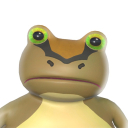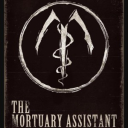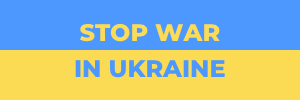You Can Now Post on IG via Desktop
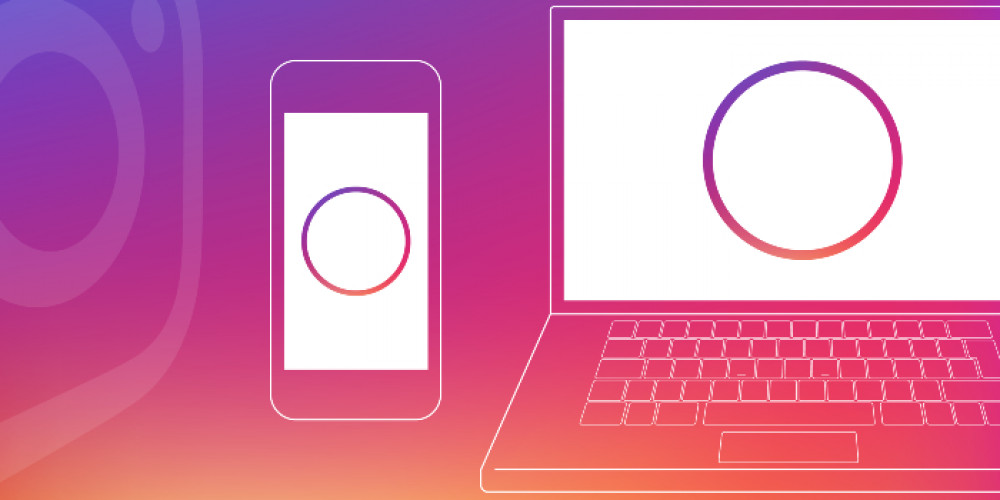
Instagram has recently announced that it’s launching the feature that allows its users to post pics and vids via desktop. Finally! No more relying on the phone app only. Starting October 21, uploading your Instagram content from the desktop version of the application is finally up for grabs. Curious to find out how you can post pictures and videos on Instagram on Mac or PC? Find more details on the topic below.
First and foremost, the process is so far restricted to uploading less-than-a-minute-long pictures and videos. At this point, Instagram does not allow via-desktop Stories or Reels uploads, alas. However, the possibility to post content via your computer is a breakthrough already. By making the most of this feature, social media managers get to upload new content and work with other apps from one single place, without having to switch to their phones for posting. This will streamline their workflow tremendously.
Here’s a quick step-by-step guide on how to post on Instagram from your computer:
- Hit the newly-added + icon in the top right corner of the page.
- Follow the app’s tips to post your content. Basically, it comes down to dragging and dropping or clicking ‘Select from Computer.
- Select your size/format.
- Edit the post to your liking.
- Add caption, your whereabouts, and other details.
- Click ‘Share’. And that’s about it. It’s that easy!
Instagram had been a phone-only app for years. But as the creator economy evolved, the platform had to begin allowing more freedom to its users. The company ran the post-from-desktop feature through its paces in summer, but it was available to a limited number of users only. Now that it’s been rolled out globally, everyone can enjoy this long-requested possibility. So, what’s your opinion on the topic? Feel free to share your thoughts in the comment section below and get the discussion going.
Latest Articles
-
![The New ‘House of Disney+’ Campaign Confirms the Upcoming Releases]() Amazing News! The New ‘House of Disney+’ Campaign Confirms the Upcoming Releases
Amazing News! The New ‘House of Disney+’ Campaign Confirms the Upcoming Releases - Jan-24-2022
-
![And the Most used Platform for Podcasting Is… Surprise, It’s YouTube!]() Amazing News! And the Most used Platform for Podcasting Is… Surprise, It’s YouTube!
Amazing News! And the Most used Platform for Podcasting Is… Surprise, It’s YouTube! - Aug-31-2022
-
![The Latest Sims 4 Update Is Surprisingly Grim and Yet Lifelike]() Amazing News! The Latest Sims 4 Update Is Surprisingly Grim and Yet Lifelike
Amazing News! The Latest Sims 4 Update Is Surprisingly Grim and Yet Lifelike - Mar-21-2022
-
![8 Super Tips On Lightroom Mobile]() Editor's Advice 8 Super Tips On Lightroom Mobile
Editor's Advice 8 Super Tips On Lightroom Mobile - Oct-22-2021
-
![TikTok Promotes Self-Harm and Eating Disorder Posts, Raising Mental Health Concerns]() Amazing News! TikTok Promotes Self-Harm and Eating Disorder Posts, Raising Mental Health Concerns
Amazing News! TikTok Promotes Self-Harm and Eating Disorder Posts, Raising Mental Health Concerns - Dec-15-2022
-
![PUBG Mobile and Liverpool Collaboration: What to Expect]() Amazing News! PUBG Mobile and Liverpool Collaboration: What to Expect
Amazing News! PUBG Mobile and Liverpool Collaboration: What to Expect - Nov-04-2021
Trending Games
-
![Crash Bandicoot Mobile logo]() Crash Bandicoot Mobile Action
Crash Bandicoot Mobile Action -
![Amazing Frog? logo]() Amazing Frog? Games
Amazing Frog? Games -
![FIFA Soccer logo]() FIFA Soccer Sports
FIFA Soccer Sports -
![Gang Beasts logo]() Gang Beasts Action Games
Gang Beasts Action Games -
![BeamNG.drive logo]() BeamNG.drive Simulation Games
BeamNG.drive Simulation Games -
![The Sims™ 4 logo]() The Sims™ 4 Simulation Games
The Sims™ 4 Simulation Games
Latest Reviews
-
![Sonic the Hedgehog™ Classic logo]() Sonic the Hedgehog™ Classic Action
Sonic the Hedgehog™ Classic Action -
![Pokemon Scarlet logo]() Pokemon Scarlet Role Playing
Pokemon Scarlet Role Playing -
![Gacha Cute logo]() Gacha Cute Action
Gacha Cute Action -
![Stumble Guys logo]() Stumble Guys Action
Stumble Guys Action -
![Farthest Frontier logo]() Farthest Frontier Strategy Games
Farthest Frontier Strategy Games -
![The Mortuary Assistant logo]() The Mortuary Assistant Indie Games
The Mortuary Assistant Indie Games