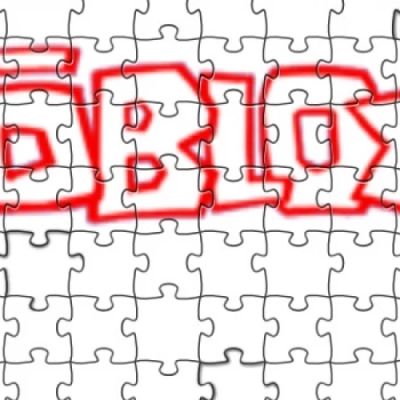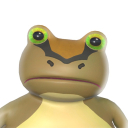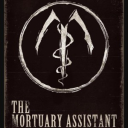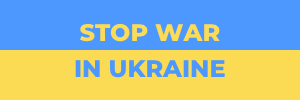Take a Look at Your Year in Music on Apple Music Replay 2021

It’s been a tough tie between Apple Music replay and Spotify Wrapped for quite a long time. There you can see your top listened artists, songs, and albums. Here we will provide a little guide on how to review your 2021 Replay.
The main feature that makes Apple Music Replay stand out is that you can actually check your statistics in the app anytime. Nevertheless, near the end of the year users get more interested in what music accompanied them this whole time.
Apple Music Replay, unfortunately, has some difficulties in accessing, compared to the same Spotify Wrapped. You can’t really view your statists in the application, as most of us would expect, but instead, you will have to switch on the “Listen Now” tab in Apple Music to see your playlists. Moreover, if you want to know more details, we welcome you to the Apple Music website.
Type up music.apple.com/replay in the search bar. After logging into your account, you will have the option to explore what has been in your headphones this whole year. In the Replay are compiled your top 100 songs of the year, total listening time, top albums, and artists. You can save your playlist of Replay 2021 as a dear memory, alongside all of the previous Replays since this function has been available in 2015.
Don’t forget to show your results to your friends and the whole world. You can do that from the Apple Music app and post to Instagram or Snapchat, upon clicking on the three dots and pressing the “Share” button.
Don’t worry if your playlist of Replay 2021 doesn’t meet your expectations, because you actually have more than a month till the end of the year, to change it completely. What is your top of Apple Music Replay 2021? Are you satisfied with what you’ve got in your statistics? Tell us your results in the comments below.
Latest Articles
-
![TikTok Is the Most Innovative Social Media, According to Marketers]() Amazing News! TikTok Is the Most Innovative Social Media, According to Marketers
Amazing News! TikTok Is the Most Innovative Social Media, According to Marketers - Sep-14-2022
-
![New ‘Neighborhood Stories’ Feature Coming to The Sims 4]() Amazing News! New ‘Neighborhood Stories’ Feature Coming to The Sims 4
Amazing News! New ‘Neighborhood Stories’ Feature Coming to The Sims 4 - Nov-25-2021
-
![Roblox vs. Ruben Sim: $1.6M for Harassment and Threats?]() Amazing News! Roblox vs. Ruben Sim: $1.6M for Harassment and Threats?
Amazing News! Roblox vs. Ruben Sim: $1.6M for Harassment and Threats? - Nov-29-2021
-
![Unbelievable Glitch in Skyrim: A Child Wearing Daedric Armor]() Amazing News! Unbelievable Glitch in Skyrim: A Child Wearing Daedric Armor
Amazing News! Unbelievable Glitch in Skyrim: A Child Wearing Daedric Armor - Feb-20-2023
-
![Minecraft: The Wild Coming on June 7]() Amazing News! Minecraft: The Wild Coming on June 7
Amazing News! Minecraft: The Wild Coming on June 7 - Jun-10-2022
-
![How to Share Apple One or Apple Music with Your Family Members]() Best For You How to Share Apple One or Apple Music with Your Family Members
Best For You How to Share Apple One or Apple Music with Your Family Members - Dec-03-2021
Trending Games
-
![Crash Bandicoot Mobile logo]() Crash Bandicoot Mobile Action
Crash Bandicoot Mobile Action -
![Amazing Frog? logo]() Amazing Frog? Games
Amazing Frog? Games -
![FIFA Soccer logo]() FIFA Soccer Sports
FIFA Soccer Sports -
![Gang Beasts logo]() Gang Beasts Action Games
Gang Beasts Action Games -
![BeamNG.drive logo]() BeamNG.drive Simulation Games
BeamNG.drive Simulation Games -
![The Sims™ 4 logo]() The Sims™ 4 Simulation Games
The Sims™ 4 Simulation Games
Latest Reviews
-
![Sonic the Hedgehog™ Classic logo]() Sonic the Hedgehog™ Classic Action
Sonic the Hedgehog™ Classic Action -
![Pokemon Scarlet logo]() Pokemon Scarlet Role Playing
Pokemon Scarlet Role Playing -
![Gacha Cute logo]() Gacha Cute Action
Gacha Cute Action -
![Stumble Guys logo]() Stumble Guys Action
Stumble Guys Action -
![Farthest Frontier logo]() Farthest Frontier Strategy Games
Farthest Frontier Strategy Games -
![The Mortuary Assistant logo]() The Mortuary Assistant Indie Games
The Mortuary Assistant Indie Games