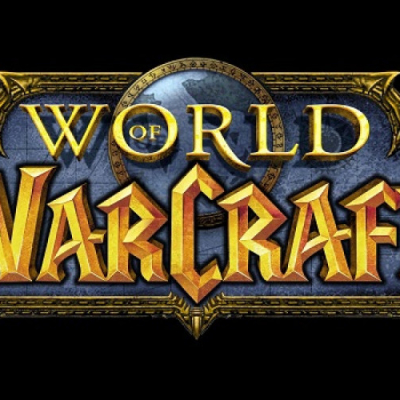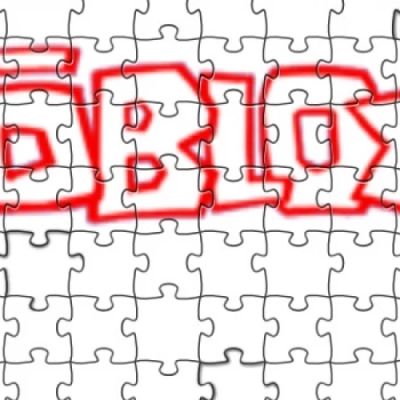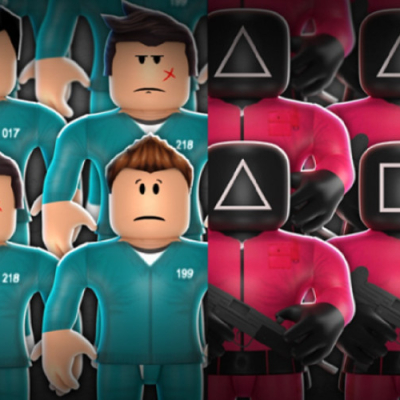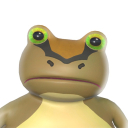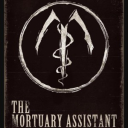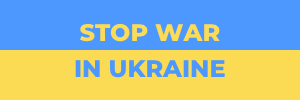Google Chrome Reveals Experimental Download UI Tweaks

Downloads in Google Chrome have been a little tricky: the bar that appeared at the bottom of the window looked so 2000s that it was about time to revamp it. And it got even worse if you downloaded multiple files, each one adding a bar. Earlier in 2022, Google hinted at possible changes. Now it reveals some changes that the download interface has undergone.
In the first revealed changes, Chrome is shown with a Downloads icon on the toolbar, similar to that of Microsoft Edge. By clicking this icon, the user can access both downloaded files and downloads currently in progress, with the progress updated in real-time. The button only appears after the user starts the first download after the restart and remains active throughout the session. This seemed too minor a change, though, so Google added another feature to the same element.
The recent version of this icon, revealed on February 12 by a Redditor, is way more informative. If you have any downloads in progress, the ring bar around the icon shows the progress. For multiple downloads, it shows the overall progress for all of them. After the download is complete, the button becomes blue for a while, and after that turns gray. If the user starts another download sometime after finishing one, the button does not reemerge, but the ring bar starts displaying the progress of the current download.
This change makes the icon bar more informative, plus users won’t have to manually enter the Downloads folder for a freshly downloaded file or the whole bunch of recent downloads. The stable version does not offer it yet. But if you want to try it now, you can with Chrome Canary, the experimental version that receives beta features first.
Have you already received the revamped Download interface in the Chrome update? How long did it take? How does it feel? Did it feel better in Microsoft Edge this way? Let’s discuss the new feature in our comments section!
Latest Articles
-
![PUBG: New State Updated with Anti-Cheat System]() Amazing News! PUBG: New State Updated with Anti-Cheat System
Amazing News! PUBG: New State Updated with Anti-Cheat System - Dec-01-2021
-
![World of Warcraft: How to Start Playing in 2021]() Editor's Advice World of Warcraft: How to Start Playing in 2021
Editor's Advice World of Warcraft: How to Start Playing in 2021 - Nov-20-2021
-
![GTA Welcomes Holidays With Grand Theft Auto V Gift]() Amazing News! GTA Welcomes Holidays With Grand Theft Auto V Gift
Amazing News! GTA Welcomes Holidays With Grand Theft Auto V Gift - Dec-22-2021
-
![Google Chrome Reveals Experimental Download UI Tweaks]() Amazing News! Google Chrome Reveals Experimental Download UI Tweaks
Amazing News! Google Chrome Reveals Experimental Download UI Tweaks - Feb-14-2022
-
![Roblox vs. Ruben Sim: $1.6M for Harassment and Threats?]() Amazing News! Roblox vs. Ruben Sim: $1.6M for Harassment and Threats?
Amazing News! Roblox vs. Ruben Sim: $1.6M for Harassment and Threats? - Nov-29-2021
-
![October Codes for Roblox Squid Game X Are Ready]() Amazing News! October Codes for Roblox Squid Game X Are Ready
Amazing News! October Codes for Roblox Squid Game X Are Ready - Oct-11-2021
Trending Games
-
![Crash Bandicoot Mobile logo]() Crash Bandicoot Mobile Action
Crash Bandicoot Mobile Action -
![Amazing Frog? logo]() Amazing Frog? Games
Amazing Frog? Games -
![FIFA Soccer logo]() FIFA Soccer Sports
FIFA Soccer Sports -
![Gang Beasts logo]() Gang Beasts Action Games
Gang Beasts Action Games -
![BeamNG.drive logo]() BeamNG.drive Simulation Games
BeamNG.drive Simulation Games -
![The Sims™ 4 logo]() The Sims™ 4 Simulation Games
The Sims™ 4 Simulation Games
Latest Reviews
-
![Sonic the Hedgehog™ Classic logo]() Sonic the Hedgehog™ Classic Action
Sonic the Hedgehog™ Classic Action -
![Pokemon Scarlet logo]() Pokemon Scarlet Role Playing
Pokemon Scarlet Role Playing -
![Gacha Cute logo]() Gacha Cute Action
Gacha Cute Action -
![Stumble Guys logo]() Stumble Guys Action
Stumble Guys Action -
![Farthest Frontier logo]() Farthest Frontier Strategy Games
Farthest Frontier Strategy Games -
![The Mortuary Assistant logo]() The Mortuary Assistant Indie Games
The Mortuary Assistant Indie Games