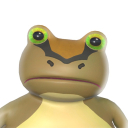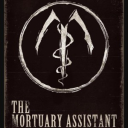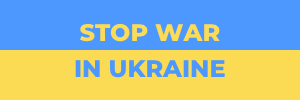How to Keep Your Facebook Account Secure and Hack-Proof

As social media continues to play a significant role in our daily lives, platforms like Facebook have become indispensable tools for communication, networking, and content sharing. However, this also makes Facebook a prime target for hackers and cybercriminals seeking to exploit user accounts. In this guide, we will explore various strategies to help you secure your Facebook account and prevent hacking. By adopting these straightforward yet effective precautions, you can protect your digital life and keep your personal information safe.
1. Enable Two-Factor Authentication (2FA)
Two-factor authentication is a security measure that requires you to provide an additional layer of verification before accessing your account. This is usually done by receiving a code through SMS, email, or an authentication app. Enabling 2FA on your Facebook account is a crucial step in preventing unauthorized access.
To enable 2FA, go to your Facebook settings, click on "Security and Login," and then look for the "Two-Factor Authentication" option. Follow the instructions to set up 2FA using your preferred method.
2. Keep Your Email Address Up-to-Date
Your email address is linked to your Facebook account, making it a significant target for hackers. Thus, it's essential to keep your email address current and secure. Update your email address if you have changed it, and ensure that you have strong and unique passwords for both your Facebook and email accounts.

3. Strengthen Your Passwords
Weak passwords are one of the most common reasons for hacked accounts. To create a strong password, use a combination of uppercase and lowercase letters, numbers, and special characters. Avoid using easily guessable information, such as your name, birthdate, or common words.
Additionally, consider using a password manager to store your passwords securely. This tool not only helps you create complex passwords but also remembers them for you, preventing the need to reuse the same password across multiple platforms.
4. Be Wary of Scams and Phishing Attacks
Cybercriminals often use scams and phishing attacks to trick users into revealing their login credentials. Be cautious when clicking on links or opening attachments in emails, even if they appear to be from Facebook. If you're unsure about the legitimacy of an email, check the sender's email address and the URL of any links before proceeding.
5. Enable Login Alerts
You can set up Facebook to notify you whenever there's an attempt to log in to your account from an unfamiliar device or location. To enable login alerts, go to settings, click on "Security and Login," and look for the "Get alerts about unrecognized logins" option. Choose your preferred notification method (email, Facebook notification, or both) and save your changes.

6. Develop a Recovery Plan
If your Facebook account gets compromised, having a recovery plan in place is essential. Begin by setting up trusted contacts who can assist you in regaining access to your account. To establish trusted contacts, go to your settings, click on "Security and Login," and search for the "Choose friends to contact if you get locked out" option.
Additionally, make sure you have a secure and updated email address and phone number linked to your account. These details will be crucial when contacting Facebook's support team to recover your account.
7. Educate Yourself on Security Best Practices
Stay informed about the latest security threats and best practices to protect your digital life. Follow reputable sources, such as Facebook's Help Center, for updates on new features and tips to enhance your account's security.
8. Don't Accept Friend Requests from Random People
Be cautious when accepting friend requests on Facebook, especially from unknown individuals. Hackers may create fake profiles to gain access to your personal information or send you malicious links. It's best to only accept friend requests from people you know and trust in real life.
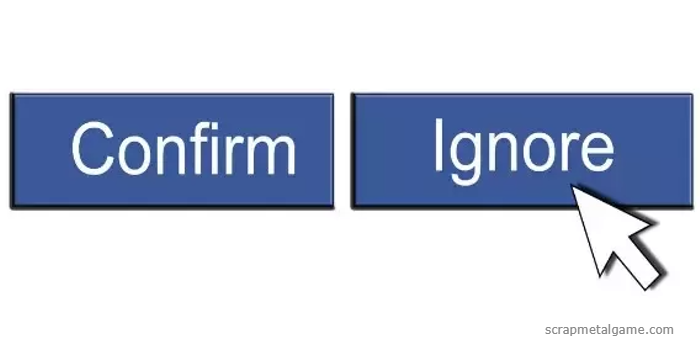
9. Avoid Clicking on Suspicious Links or Extensions
Cybercriminals often use deceptive links and browser extensions to compromise your account. Be vigilant when clicking on any links, even if they are shared by your friends, as their accounts might have been compromised. Additionally, before installing any browser extensions, ensure they are from trusted sources and read reviews to verify their legitimacy.
In conclusion, keeping your Facebook account secure is a continuous process that requires vigilance and proactive measures. By following the steps mentioned in this guide, you can reduce the risk of being hacked and ensure that your personal information remains protected. Stay safe and enjoy a secure Facebook experience!
Latest Articles
-
![Spotify Launches Audiobooks Service in Canada]() Amazing News! Spotify Launches Audiobooks Service in Canada
Amazing News! Spotify Launches Audiobooks Service in Canada - Mar-22-2023
-
![How to Move Playlists from Spotify to Apple Music]() Best For You How to Move Playlists from Spotify to Apple Music
Best For You How to Move Playlists from Spotify to Apple Music - Feb-04-2022
-
![Facebook Patents Give Us an Insight into How Metaverse Will Increase Their Profits]() Amazing News! Facebook Patents Give Us an Insight into How Metaverse Will Increase Their Profits
Amazing News! Facebook Patents Give Us an Insight into How Metaverse Will Increase Their Profits - Jan-18-2022
-
![10 Exciting Grand Theft Auto V Mods to Play]() Best For You 10 Exciting Grand Theft Auto V Mods to Play
Best For You 10 Exciting Grand Theft Auto V Mods to Play - Nov-28-2021
-
![Top Crime Action Games That Are Not Grand Theft Auto: A Deeper Dive]() Best For You Top Crime Action Games That Are Not Grand Theft Auto: A Deeper Dive
Best For You Top Crime Action Games That Are Not Grand Theft Auto: A Deeper Dive - Sep-02-2023
-
![Master Horse Catching and Competing in Volcano Princess: A Comprehensive Guide]() Editor's Advice Master Horse Catching and Competing in Volcano Princess: A Comprehensive Guide
Editor's Advice Master Horse Catching and Competing in Volcano Princess: A Comprehensive Guide - Jun-04-2023
Trending Games
-
![Crash Bandicoot Mobile logo]() Crash Bandicoot Mobile Action
Crash Bandicoot Mobile Action -
![Amazing Frog? logo]() Amazing Frog? Games
Amazing Frog? Games -
![FIFA Soccer logo]() FIFA Soccer Sports
FIFA Soccer Sports -
![Gang Beasts logo]() Gang Beasts Action Games
Gang Beasts Action Games -
![BeamNG.drive logo]() BeamNG.drive Simulation Games
BeamNG.drive Simulation Games -
![The Sims™ 4 logo]() The Sims™ 4 Simulation Games
The Sims™ 4 Simulation Games
Latest Reviews
-
![Sonic the Hedgehog™ Classic logo]() Sonic the Hedgehog™ Classic Action
Sonic the Hedgehog™ Classic Action -
![Pokemon Scarlet logo]() Pokemon Scarlet Role Playing
Pokemon Scarlet Role Playing -
![Gacha Cute logo]() Gacha Cute Action
Gacha Cute Action -
![Stumble Guys logo]() Stumble Guys Action
Stumble Guys Action -
![Farthest Frontier logo]() Farthest Frontier Strategy Games
Farthest Frontier Strategy Games -
![The Mortuary Assistant logo]() The Mortuary Assistant Indie Games
The Mortuary Assistant Indie Games