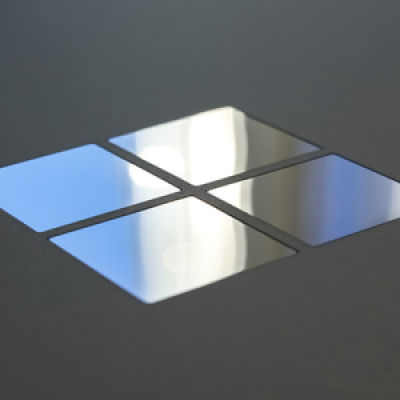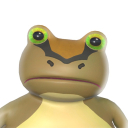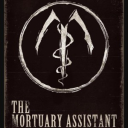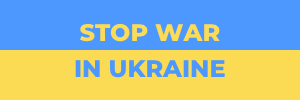How to Set Mozilla Firefox Default Browser in Windows

The way users can change the default browser in Windows 10 is not the easiest one as you need more than one click to provide this. Mozilla is not satisfied with this fact. Earlier in 2015, the company wrote an open letter to Microsoft and asked to make this process easier. So, the customers would be able to choose those default browsers they want with less effort. However, it seems that Microsoft ignored this request. The process of changing the default browser will become even more complicated in Windows 11.
Mozilla found another way to change the situation. In Windows 10, it’s quite challenging to change the default Edge browser to another one. However, in the last version of Firefox that was launched in August, Mozilla influenced the way Microsoft set Edge as a default browser. Now Firefox can switch to default easier. Mozilla users will be asked to open Settings and choose Firefox as a default browser and unable Edge to overpower.
This method to change the default browser gets around the Microsoft protection that was set for Windows 10 to guarantee that programs will hijack the default ones now. So, Microsoft claims that it’s impossible, but users still can change the browser to Firefox if they want. Other browsers like Google, Opera, and Vivaldi didn’t want to follow Mozilla's example.
When Windows 11 appears, Mozilla is going to keep its innovations. Microsoft will make the procedure of default browser changing a little more challenging than before. Mozilla doesn’t want to lose its rating. Though it’s not known how Microsoft will react to this when launching Windows 11, it strives to improve the protection system from malware using anti-hijacking. Follow us on Facebook, Pinterest, and Twitter, and share this article with people who might be interested in the news.
Latest Articles
-
![The New ‘House of Disney+’ Campaign Confirms the Upcoming Releases]() Amazing News! The New ‘House of Disney+’ Campaign Confirms the Upcoming Releases
Amazing News! The New ‘House of Disney+’ Campaign Confirms the Upcoming Releases - Jan-24-2022
-
![Among Us Reveals its Roadmap for 2022]() Amazing News! Among Us Reveals its Roadmap for 2022
Amazing News! Among Us Reveals its Roadmap for 2022 - Jan-20-2022
-
![Microsoft to Introduce Ad-Supported Free Games on Xbox]() Amazing News! Microsoft to Introduce Ad-Supported Free Games on Xbox
Amazing News! Microsoft to Introduce Ad-Supported Free Games on Xbox - Apr-18-2022
-
![Why Apex Legends Is Highly Playable in 2022]() Amazing News! Why Apex Legends Is Highly Playable in 2022
Amazing News! Why Apex Legends Is Highly Playable in 2022 - Jan-10-2022
-
![WhatsApp to Launch the Companion Mode for Android Tablets and the DnD API]() Amazing News! WhatsApp to Launch the Companion Mode for Android Tablets and the DnD API
Amazing News! WhatsApp to Launch the Companion Mode for Android Tablets and the DnD API - Oct-03-2022
-
![Instagram Feature Take a Break Is There]() Editor's Advice Instagram Feature Take a Break Is There
Editor's Advice Instagram Feature Take a Break Is There - Feb-10-2022
Trending Games
-
![Crash Bandicoot Mobile logo]() Crash Bandicoot Mobile Action
Crash Bandicoot Mobile Action -
![Amazing Frog? logo]() Amazing Frog? Games
Amazing Frog? Games -
![FIFA Soccer logo]() FIFA Soccer Sports
FIFA Soccer Sports -
![Gang Beasts logo]() Gang Beasts Action Games
Gang Beasts Action Games -
![BeamNG.drive logo]() BeamNG.drive Simulation Games
BeamNG.drive Simulation Games -
![The Sims™ 4 logo]() The Sims™ 4 Simulation Games
The Sims™ 4 Simulation Games
Latest Reviews
-
![Sonic the Hedgehog™ Classic logo]() Sonic the Hedgehog™ Classic Action
Sonic the Hedgehog™ Classic Action -
![Pokemon Scarlet logo]() Pokemon Scarlet Role Playing
Pokemon Scarlet Role Playing -
![Gacha Cute logo]() Gacha Cute Action
Gacha Cute Action -
![Stumble Guys logo]() Stumble Guys Action
Stumble Guys Action -
![Farthest Frontier logo]() Farthest Frontier Strategy Games
Farthest Frontier Strategy Games -
![The Mortuary Assistant logo]() The Mortuary Assistant Indie Games
The Mortuary Assistant Indie Games